Contents
Connecting your site to CDN allows you:
- speed up your website's loading time in different regions;
- optimize images on your website on the fly;
- significantly reduce outgoing traffic from your server;
- reduce the number of requests to your server;
- reduce the cost of AntiDDoS for your server.
All this is achieved by automatically transferring cache copies of images, styles, and scripts to numerous cdnnow! CDN servers.
Creating a CDN Account
If you don't yet have a cdnnow! account, submit a CDN activation request, by providing your email, website, and CMS.
You will receive an email with access to your Control Panel and a default CDN address for your project in the format userXXXXX.nowcdn.co or userXXXXX.clients-cdnnow.ru, where userXXXXX — is your unique identifier.
- It is recommended to backup your CMS before starting the integration.
- Go to to your Drupal admin panel:
- Log in
-
Open the «Manage» section.
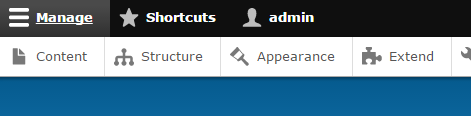
-
Install and activate the plugin:
- Select «Extend» menu, click «Install new module» button.
-
In the «Install from a URL» field enter the address from
offial page from Drupal CDN Project (for example,
https://ftp.drupal.org/files/projects/cdn-8.x-3.6.zip),
then click «Install».
Select the version compatible to your version of CMS!
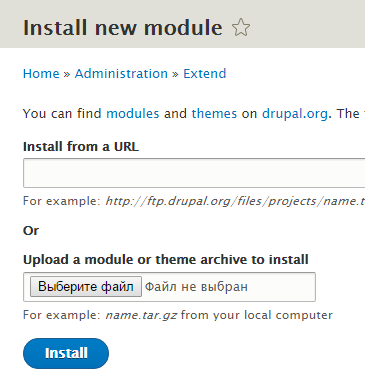
- Wait for message confirming that the module has been successfully installed,
then select «Enable newly added modules».
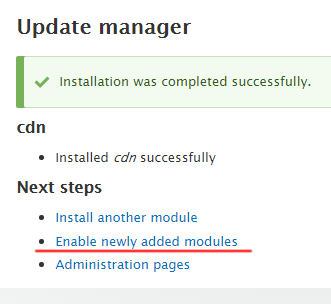
- In the field «Filter by name or description» enter «CDN», to make it easier to find the module name in the list.
- Check the boxes next to the installed web services «CDN» and
«CDN UI», click «Install» button.
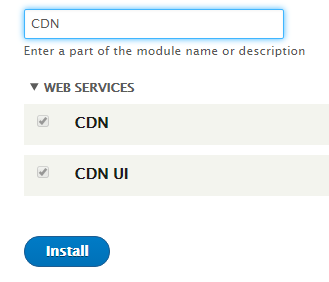
- Wait for the notification that the modules have been successfully activated.
-
Configure the module for CDN use:
- Find the CDN UI module and go to its settings —
«Administrative interface for CDN / Configure».
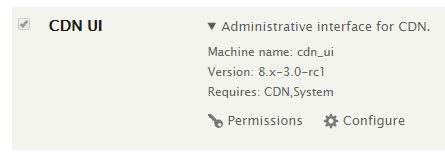
- On the «Mapping» tab choose «Use simple mapping».
- Next select «Serve only files with extension» and enter the file extensions for CDN processing, separating them with a space.
-
In «from» field enter the CDN server address
(userXXXX.nowcdn.co,
where userXXXX is service name of your project in your cdnnow personal account).
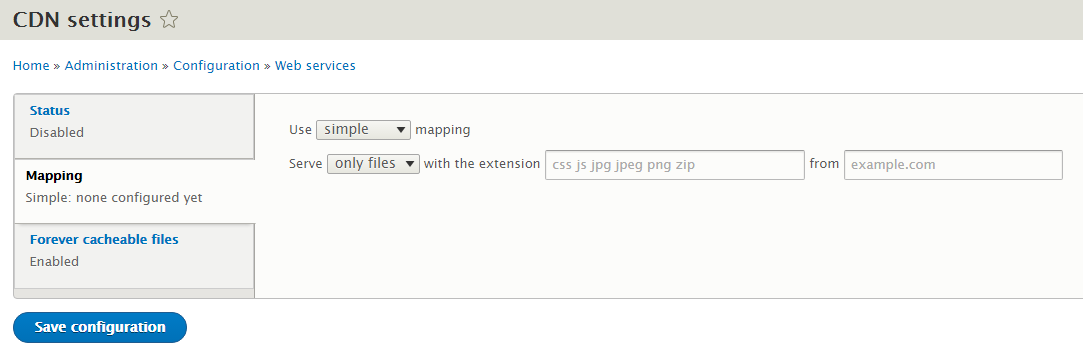
- Find the CDN UI module and go to its settings —
«Administrative interface for CDN / Configure».
- Go to «Status» tab and check «Serve files from CDN» box to enable CDN support.
-
Apply the settings by clicking the «Save configuration» button.
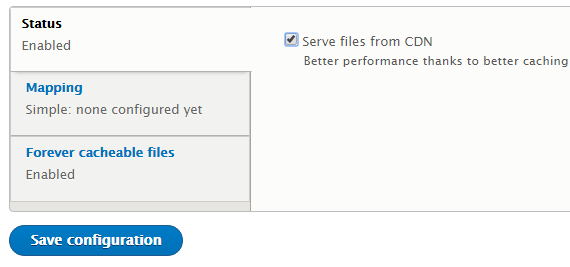
- Make sure that the URLs in the site's HTML code have changed correctly.
This completes the installation and configuration, and the CDN module is ready to use.
See also:
Cost of CDN services
We provide a free 7 days trial for all our new clients. When you get access to your personal account you also get unlimited access to CDN and image optimization features. During the trial period, you can thoroughly test the download speed; we do not limit the functionality for trial accounts.
If you like our service and are ready for long-term cooperation, we will convert your account from trial to normal.
The cost of placing data in CDN depends on the amount of traffic. You can check your traffic usage during the trial period in your personal account in the “Statistics” section and calculate how much traffic is expected per month. In this section, you can see the volume of requests for image optimization, if you have enabled this feature.
Prices
Starting at $8/month — includes
1000 GB. Unlimited projects
Minimum monthly prepayment of $8. Includes 1000 GB of traffic.
Excess usage is billed postpaid on a tiered pricing model. Enter your monthly traffic volume in gigabytes.
Each plan includes up to 100 000 optimization requests per month
then $1.12 / 10 000 requests
If you have any questions about setup, maintenance, or pricing, you can always contact our support team:
- Email: sales@cdnnow.pro
- The chat at the bottom of the page