Initial conditions: you already have individual keys for broadcasting from cdnnow!
We will look at the broadcast settings in the popular free program OBS Studio. Almost all video broadcasting programs have similar settings (they may vary in name or location in the interface).
Broadcast server settings
Go to «Broadcast» section to select a server and specify your individual stream key.
Select the service from the drop-down list — “customizable.” In the "server" field, enter the cdnnow server value! In the "stream key" field, enter your unique key value obtained from cdnnow!
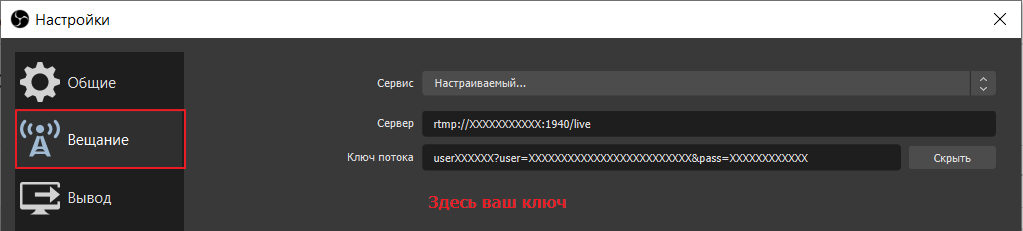
Recommended broadcast settings
We recommend setting the following settings so that your stream is processed correctly by our broadcast server. We especially recommend sticking to them if you are not using the transcoding service in different qualities.
Let's start with the most important settings and then go over them in detail:
- Set the key frame interval to 2
- Set the frames per second (FPS) to 25 PAL
- Use standard video resolutions with a 16:9 aspect ratio
- The recommended audio codec is AAC
Output settings
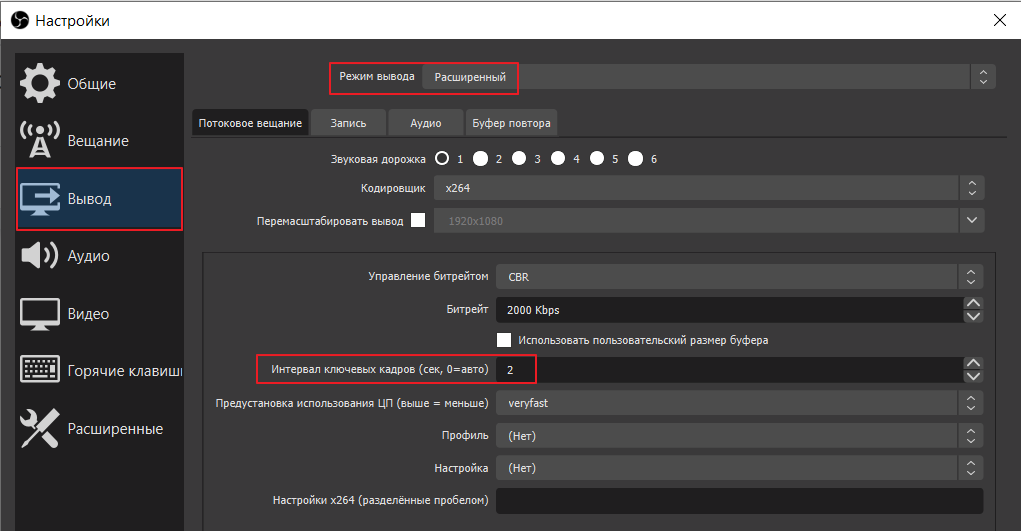
- Output mode — «Advanced».
- We recommend x264 as the encoder
- The bitrate can be set between 1000 and 10,000 Kbps. We recommend setting the value
to 2000 Kbps (this is 2 Mbps).
Depending on your internet speed, you can adjust this value.. - The most important thing on this page is to set the key frame interval.
Set the key frame interval to 2.
Video and Audio Settings
Set the video resolution by selecting from the standard options offered by the program. We recommend sticking to a 16:9 aspect ratio
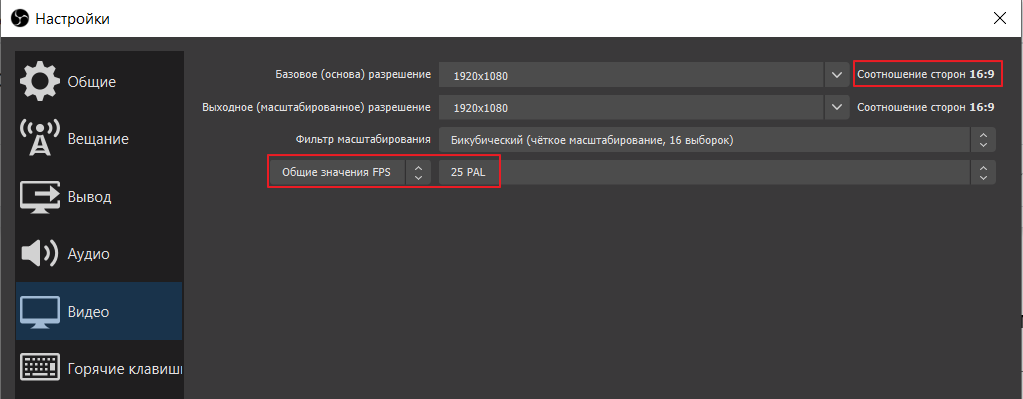
Set the general FPS (frames per second) value to 25 PAL.
If you want to set the value to 50 PAL, please contact cdnnow support!
we will need to change the settings for your project.
We do not recommend setting other values.
For audio, we recommend using the AAC codec.
If you are sending audio in a different format (MP3, AVI, or other), you will need
to use the transcoding service. Then our server will be able to bring the
video and audio settings to standard..
Where can I see the audio codec?
If the audio is embedded in the video, you can view the properties of the video
file using VLC or another program.
In VLC media Player, open the file, then press Ctrl+J and select the “Codecs” tab.
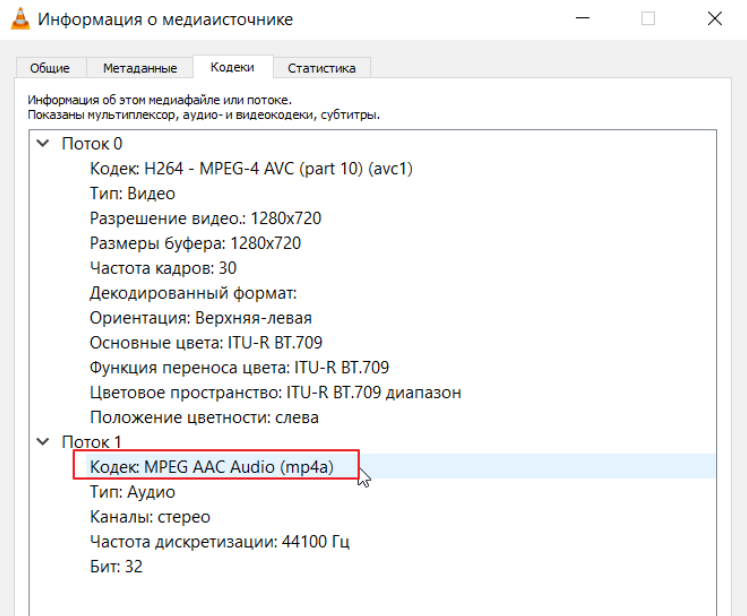
To sum up the most important points:
- Set the key frame interval to 2
- Set the frame rate (FPS) to 25 PAL
- Use standard video resolutions with an aspect ratio of 16:9
- The recommended audio codec is AAC
Transcoding video to different qualities
ur service can convert your original video stream to different qualities
(for example, 720, 480, 360, or any other at your request).
When watching a video in the player, the viewer will be able to select the appropriate quality.
The player will also automatically select the quality that best matches the viewer's internet bandwidth by default.
The transcoding service is paid. Payment is charged for encoding one stream per month (however, this stream can be run as many times as you like per month).. If several of your streams were encoded simultaneously (in parallel), then payment is charged for each of them.
You can ask your cdnnow! manager to disable video encoding in different qualities, in which case the player will only play the original video quality, as you send it through the broadcasting program.
If you do not use transcoding, please
follow our recommendations for video and audio settings in the broadcasting program.
If transcoding is enabled, our service will be able to correct some settings during encoding,
even if they are not standard.
Recording broadcasts
If you need to record broadcasts to video files to watch them later, let your cdnnow! manager know and we will set up broadcast recording for your stream.
Key points about recording broadcasts:
- Recording is enabled for the entire stream
- The transcoding service is technically required for recording
- The recording will be saved in the same quality that was enabled for encoding the live broadcast
- The recording in its original and all other qualities takes up disk space. File storage is an additional paid service.
- You can watch the recording and embed the player on your website
How do I get a key to start broadcasting?
- Submit a request for an online broadcast test. In your message, please specify what content you intend to broadcast and whether you need stream encoding and broadcast recording..
- Our manager will create an account for you in your cdnnow! personal account and set up the project. You will receive an email with your unique stream key
- In your cdnnow! personal account, there will be a link to the player where you can watch the broadcast and embed it on your website. You can use our player (free of charge) or any other js-based html5 player. Our playernow player can be embedded on a website using iframe or js code.
Cost of CDN services
We provide a free 7 days trial for all our new clients. When you get access to your personal account you also get unlimited access to CDN and image optimization features. During the trial period, you can thoroughly test the download speed; we do not limit the functionality for trial accounts.
If you like our service and are ready for long-term cooperation, we will convert your account from trial to normal.
The cost of placing data in CDN depends on the amount of traffic. You can check your traffic usage during the trial period in your personal account in the “Statistics” section and calculate how much traffic is expected per month. In this section, you can see the volume of requests for image optimization, if you have enabled this feature.
Тарифы
Starting at $8/month — includes
1000 GB. Unlimited projects
Minimum monthly prepayment of $8. Includes 1000 GB of traffic.
Excess usage is billed postpaid on a tiered pricing model. Enter your monthly traffic volume in gigabytes.
1 Gbit/s line. Unlimited traffic. 95th percentile billing.
Pricing is per channel/month. Concurrently transcoded channels are counted. Backup transcoding is charged at the same rate.
4K pricing available on request
Upload your static files to our servers via FTP/SSH/rsync and deliver them through our CDN
If you have any questions about setup, maintenance, or pricing, you can always contact our support team:
- Email: sales@cdnnow.pro
- The chat at the bottom of the page