What is cached in the CDN by default?
Here we will talk about the following type of project in cdnnow! “Distributing files from your server.” These instructions do not apply to other types of projects (distribution from storage, video encoding).
In your project settings in your personal account selfcare.cdnnow.pro on the «caching» tab you will find a list of file types and their extensions that are cached in the CDN
- Images (bmp, gif, ico, jpeg, jpg, png, svg, tif, tiff, webp)
- CSS styles (css)
- Javascripts scripts (js)
- Fonts (otf, ttf, woff, woff2)
- Archives (gz, rar, z, zip)
- Audio (aac, flac, mp3, ogg, wav)
- Video (avi, flv, mkv, mp4, mpeg, oga, ogv, ogx, vob, webm)
- Embedded objects (swf)
- API calls (REST, SOAP) (json, wsdl, xsd, xml)
- Documents (csv, doc, docx, odp, ods, odt, pdf, pps, ppsm, ppsx, ppt, pptm, pptx, sldm, sldx, txt, xls, xlsx)
- Executable files (com, exe, apk)
If the list of file types does not include any specific, rare extensions that are present on your website and you would like to distribute them via CDN, there are two ways to do this, which we will discuss below.
Please note that jpg and JPG are different extensions for browsers. The same applies to any other extensions written in capital letters. Therefore, if you have JPG, JPEG, PNG, and other similar files on your website, they will not be cached by us by default. To cache them as well, you need to use one of the methods below.
How to cache other file types (other extensions)
Method 1 — through support
Contact technical support with your project number and a list of file extensions that need to be added. We will process your request and then these file extensions will be cached in the CDN on your project.
You can contact us by:
- email support@cdnnow.ru (the address of your account must be in From field),
- Submit a ticket in my.cdnnow.ru panel
For security reasons, we cannot process your request via chat or phone, as we need confirmation that you are the owner of the account in which you are making changes.
method 2 — radical (cache everything)
Go to your personal account at cdnnow!.
In the left menu navigate to «Projects». Next, go to your project by clicking on its name in the project table. There are tabs on the project settings page. Go to the "Caching" tab, “Caching” subsection
Enable the option to cache “everything on the site”:
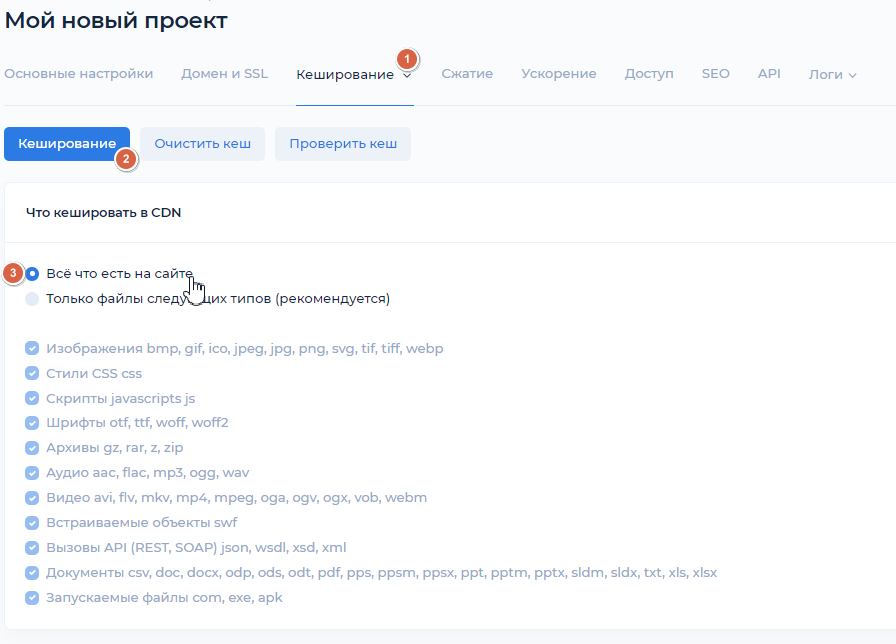
Save your changes (without publishing).
Publish your project. Publishing takes a few minutes. After publishing, all file types on your website will be available for caching.
Please note that pages will also be cached if they do not have a cache-control: no-cache header.
Caching streaming video
If you want to distribute streaming video (HLS, DASH, MSS, or HDS playlists) from your server via CDN, we will show you how to set it up below.
Open your personal account.
In the left menu navigate to «Projects» section. Next, go to your project by clicking on its name in the project table. There are tabs on the project settings page. Go to the “Caching” tab, “Caching” subsection.
Scroll down a little to the “Video Caching” block. By default, this block is collapsed — expand it by clicking on the header.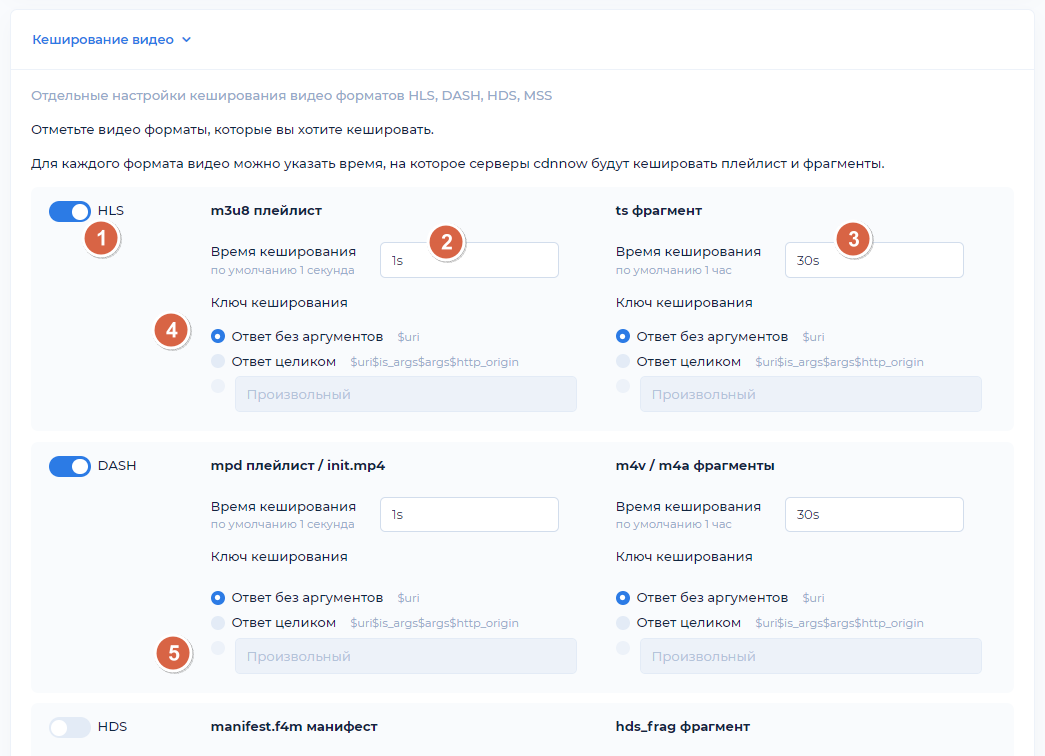
- (1) Enable the switch for the types of playlists you want to cache from your server
- (2) Specify the playlist caching time. We recommend 1 second (1s) for LIVE and 24 hours (24h) for VOD (video on demand)
- (3) Specify the fragment (chunk) caching time. We recommend 30 seconds (30s) for LIVE and 24 hours (24h) for VOD (video on demand)
- (4) Caching key for the playlist and fragments. We recommend selecting “response without arguments.” Only select “full response” if you know exactly what you are doing. Arguments in the playlist address may contain parameters that are unique to each user. In this case, you will end up with many different cache copies of the playlist with the MISS status, as no one will request them again.
- (5) An arbitrary caching key can only be set through support. You can contact support as described above.
If you have any questions about setup, maintenance, or pricing, you can always contact our support team:
- Email: sales@cdnnow.pro
- The chat at the bottom of the page